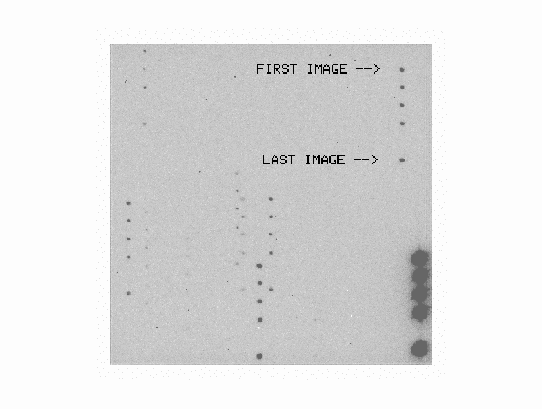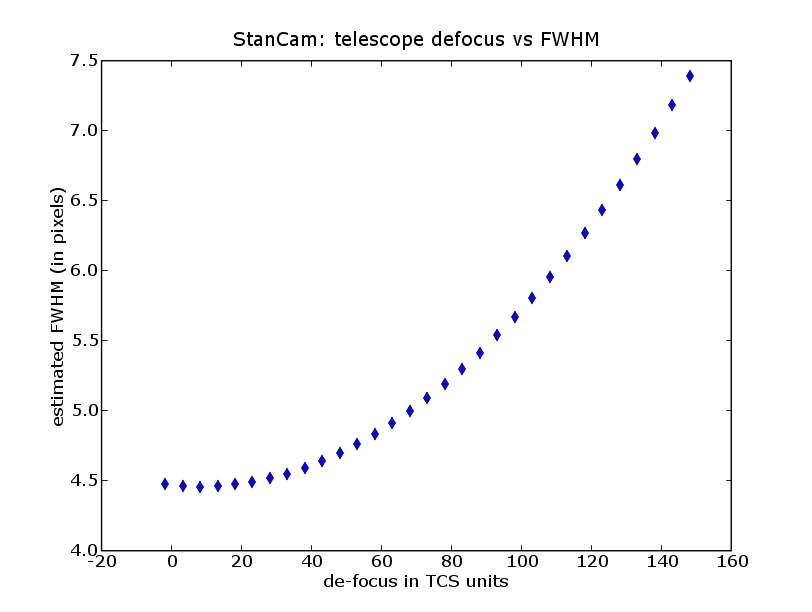Focusing StanCam - a quick help
One should use the stancam.focus-script which finds a proper focus field,
selects R-filter,
takes and analyses the data and set the new StanCam focus value
- tcs.setup-tel-stancam (if not already done)
- stancam.focus
Done!!
In case you want to change the "Telescope focus step size" use the
switch "-s" e.g.
stancam.focus -s 75
Scroll this page to find the documentation of the focus-command
Focusing StanCam - the old, manual, way
In case you want to take and analyse a focus sequence "manually"
follow these guide lines:
- Stop auto-guiding
- Start a focus sequence with the command:
focusexpose (focus start-value) (focus step-size) (exptime)
A good first guess is focusexpose 26130 100 15
The image should look like this:
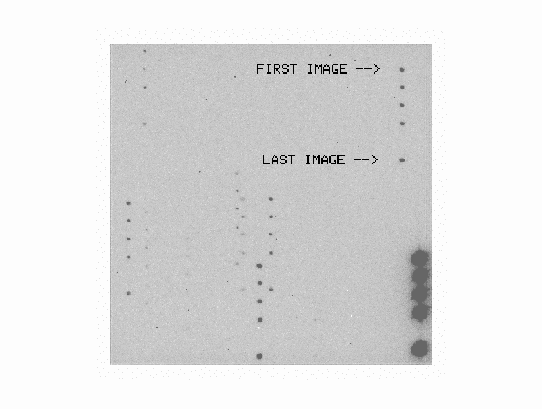
- Use the sequencer script focus-auto focus-step-size [image] to analyse the image.
E.g. focus-auto 100
- Set the telescope focus e.g.
tcs.focus-position 26330
or on the TCS by (e.g.)"foc-pos 26330".
!!!NOTE the smallest meaningful focus offset
is about 20-30 TCS focus units.
- You can also use the Postprocess Imexam
to measure the FWHM of the
images (use a-key), quite imexam by typing q-key
Take another focus sequence with finer focus step size
if needed.
If you have problems with the BIAS/imexam
you can use iraf/imexam at florence.
- in florence xterm window type xgterm &
- in xgterm window type ecl and ds9 &
- display saved stancam image displ /data/stancam/STnnmmxxxxx[1] 1 fi+
where nnmmxxxxx stands for the prefix and the number of the image
(see the testimage " /data/stancam/EXfocus.fits")
- type imexam and move the cursor on top of the star and press
r for radial profile and/or a or , for aperture photometry
- quit imexam by pressing q
Note, that the telescope focus vs FWHM curve is
rather broad around the optimum focus.
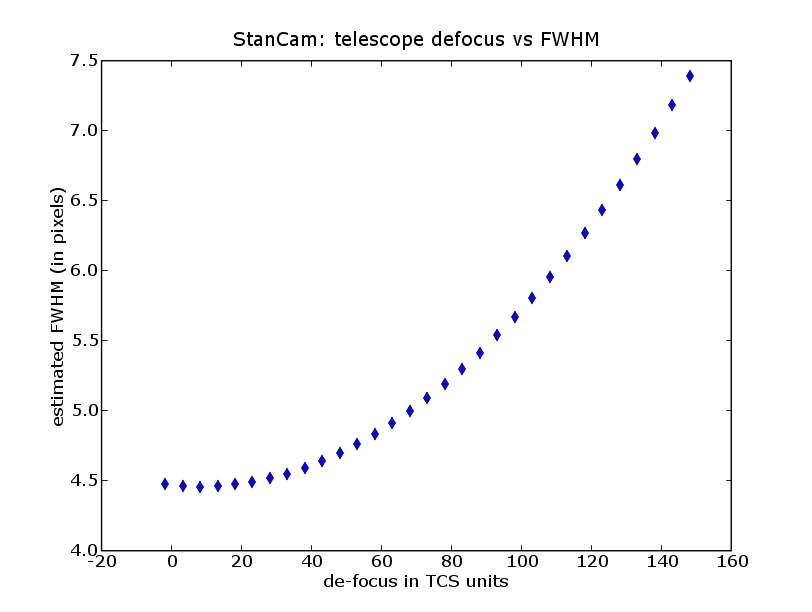
|