 C or lower. The cooler must be
switched on at least 3 or 4 hours before starting the
observations. This is usually done by NOT staff. The two red switches
on top of the compressor on the observing floor under the telescope
are switched to ``on''.
C or lower. The cooler must be
switched on at least 3 or 4 hours before starting the
observations. This is usually done by NOT staff. The two red switches
on top of the compressor on the observing floor under the telescope
are switched to ``on''.
On the observing floor:
Check that the cooling system is operating, and that the indicated
temperature is about -20 C or lower. The cooler must be
switched on at least 3 or 4 hours before starting the
observations. This is usually done by NOT staff. The two red switches
on top of the compressor on the observing floor under the telescope
are switched to ``on''.
C or lower. The cooler must be
switched on at least 3 or 4 hours before starting the
observations. This is usually done by NOT staff. The two red switches
on top of the compressor on the observing floor under the telescope
are switched to ``on''.
Switch POWER ON, CHOPPER ON, and REMOTE CONTROL ON, at the
polarimeter (see Figure 3.1).
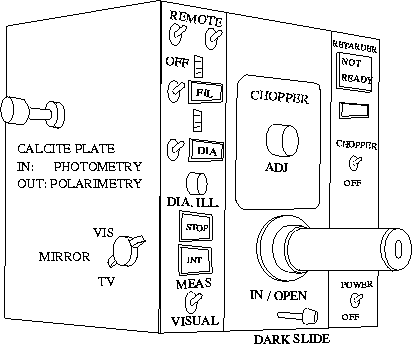
Figure: The polarimeter with it's controls.
Check that the CALCITE PLATE knob is OUT for
POLARIMETRY and push it IN for sky-chopping PHOTOMETRY.
Make sure that the SHUTTER is closed, i.e. that the knob is in the OUT
position.
In the control room:
Check that the desired wave plate is in the polarimeter. The
quick way to do this is to check which plate is in the box in the
control room; the other one is therefore in the polarimeter. For
linear polarimetry use the  /2 plate, for circular (or
simultaneous linear and circular) polarimetry the
/2 plate, for circular (or
simultaneous linear and circular) polarimetry the  /4
plate. Only NOT staff should change the wave plate.
/4
plate. Only NOT staff should change the wave plate.
Check that the high voltage power supplies have been set to zero
voltage, and if not, set them to zero. Also make sure that they are
switched off. Switch on the CAMAC crate in the control room with the
power switch at bottom left of the unit. Switch on the high voltage
power supplies. Turn the voltage selection knobs to the correct
settings. The UBV supply should have the voltage -1150 V and the RI
supply -1800 V. These positions are marked on the front panels of the
power supplies. Do not to put too high a voltage on the
tubes, as this will cause permanent damage!
On the PC called TAMAR type d: and cd observer. Make a
sub--directory for yourself by typing md name, if not already
done. Go to your sub--directory by typing cd name. Then start
the polarimeter control programme by typing pp. If the mouse
does not work, exit from the PP programme, type pp mouse, and
pp again. You should now have a running control programme.
Click the left mouse button on the FILE pull down menu to open the
data file for the coming night. Give a filename including the date
pyymmdd.dat is preferred.
On startup of the PP programme,
some default parameters are set: linear polarimetry, integration time
10s, number of cycles 4. These values are normally used for stellar
observations and one complete cycle takes about 15 minutes. For details
about the various observing modes see the section on Observing
below.
You are now ready to set--up the polarimeter on an object.