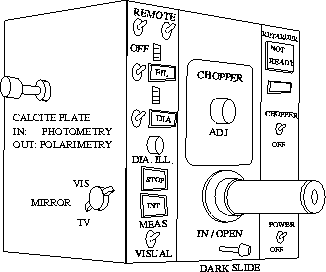
Figure: The periscope system in TurPol.
Figure 5.1 shows the periscope system in TurPol. MIRROR 1 is operated by the switches MEAS/VIS on the photometer head or TV/MEAS on the remote control box. When looking through the eyepiece MIRROR 2 must be turned off (= position VIS) from the VIS/TV knob on the left side of the photometer head. When using the TV-camera for centring the object from the control room turn MIRROR 2 to position TV. DO NOT USE FORCE (the system has been damaged and the mirror does not take a firm position by itself any more), just lightly turn it against the end-stop. When using periscope system the chopper must be pushed completely in, otherwise it blocks the light to the TV. DIAPHRAGM 4 is so large that it cannot be used when chopper is pushed in. It must be pulled out and the periscopic system cannot be used. Other diaphragms can be used with chopper in position and thus also with the periscopic system. When using DIAPHRAGMS 5, 6 and 7 chopper must be moved A LITTLE BIT OUT of its innermost position. See following pages on how to adjust the chopper.
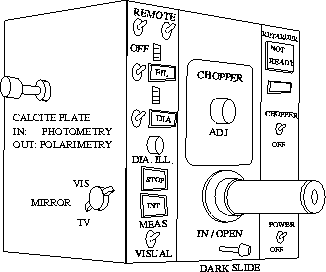
Figure: The periscope system in TurPol.