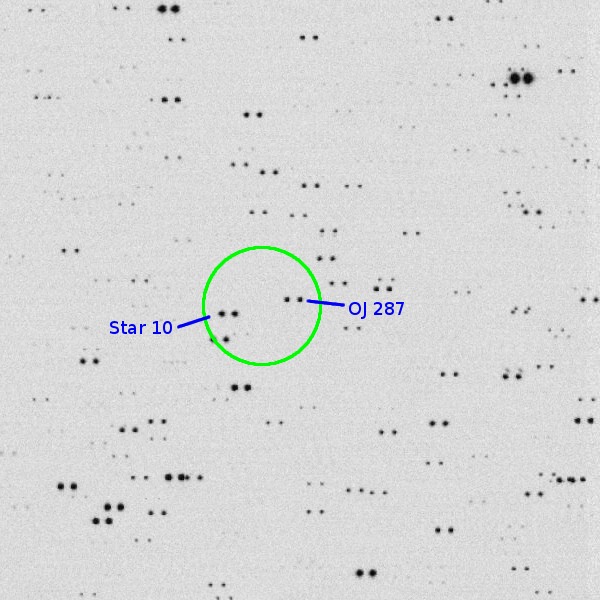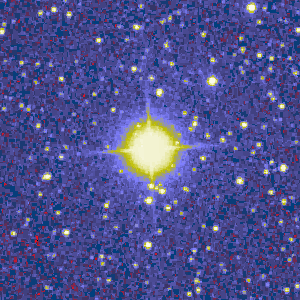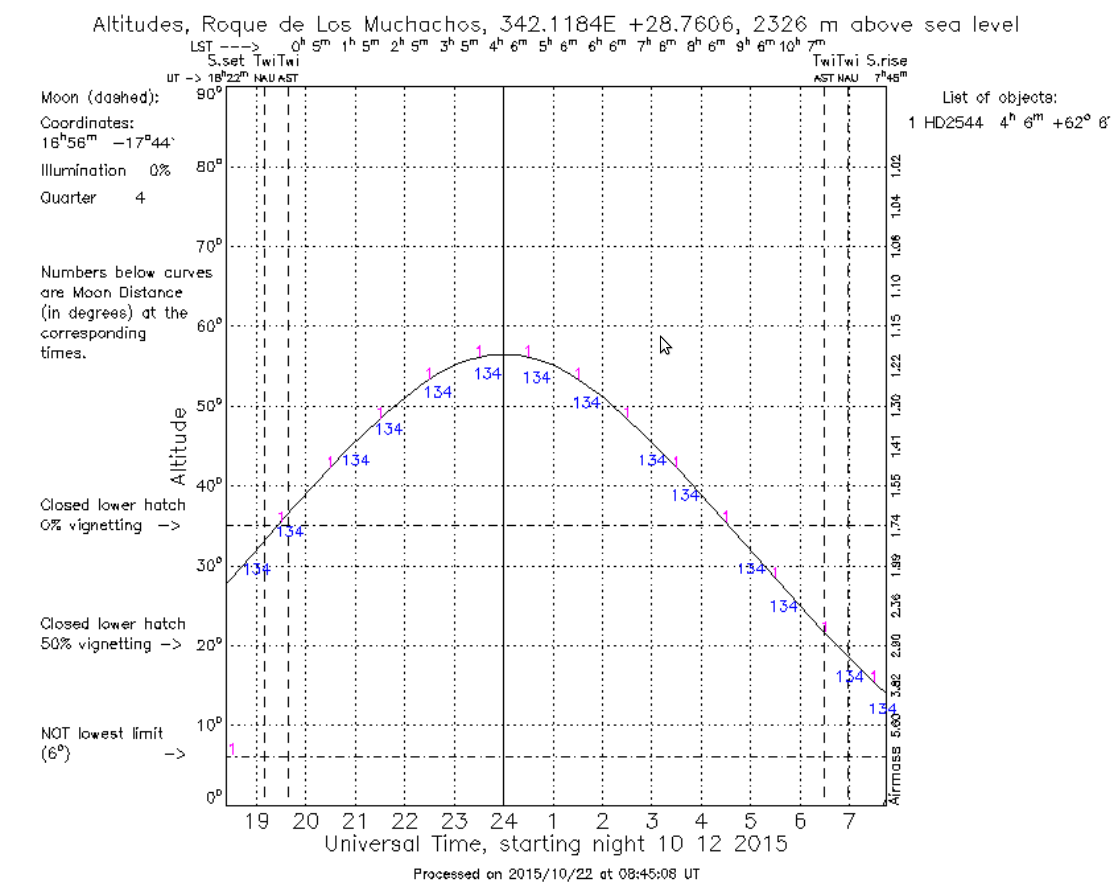P52-012: Determination of the black hole spin in OJ 287
PI: K. Nilsson, kani@utu.fi
The goal of this project is to measure the linear polarization of
blazar OJ 287 (z=0.306) regularly from November 2015 to Feruary 2016 with
ALFOSC/FAFOL. One observation consists of four exposures, one epxosure
per lambda/2-plate position (0, 22.5, 45, and 67.5 deg), 15 seconds
per position.
1) Instrument setup
- Aperture wheel : Calcite
- Lambda/2 retarder
- Filter : R-band filter #76
2) Connection to P52-028:
Polarization Monitoring of VHE gamma-ray BL Lacs (PI E. Lindfors)
If observations of P52-028 are made during the same night, no additional
calibrations (points 3 and 4 below) are needed, we can use the same
calibration frames.
Before doing steps 3 and 4, check point 2 above!
3) Afternoon calibrations
In the afternoon, please take 10 biases with the polwin setup:
- Set remote path: alfosc.rempath /data/service/calib/
- Activate remote saving: alfosc.remsave_on
- Reset the CCD to default values: alfosc.resetxy
- Set the window to default for FAPOL imaging polarimetry:
alfosc.polwin
- Set the object name: object bias-polwin
- Start taking 10 biases: mdark 0 10
4) Sky flats
The normal full-size skyflats in the R-band (NOT filter #76) are
adequate, i.e. no need for special flats taken with the polarimetry
setup.
5) Observing instructions
Observations can be made when the seeing is better than 3 arcsec and
at any sky transparency up to "thin clouds".
- If not already done, type tcs.setup-tel-alfosc
- In a sequencer window type cd ~/scripts/52-012/
- Type tcs.append-object OJ_287_off 08 54 52.3 +20 06 23 2000 0 0 0
This puts OJ 287 in the TCS catalogue.
- Type tcs.guide-object OJ_287_off
The command points the telescope to the midpoint between OJ 287 and
Star 10 (see the finding chart below), displays the finding chart and
starts auto-guiding.
- Run the script oj-pol.script.
This sets up ALFOSC for R-band polarimetry (if not already),
and starts a sequence of exposures through 4 retarder plate
positions.
- After the first exposure, check that the image corresponds to
the green circle in the finding chart below, i.e. both images of OJ 287
and Star 10 are within the field of view.
If target acquisition or the script fails and/or the object
does not fit with the finding chart, interrupt with Ctrl-C, offset the
telescope correspondingly, and continue in manual mode (see point 8 at the
bottom of this page).
-
When finished with all targets and standards, reset ALFOSC CCD and
optics with carriage OUT, resetxy and allopen,
focus-offset, and set remsave_off.
Finding chart :
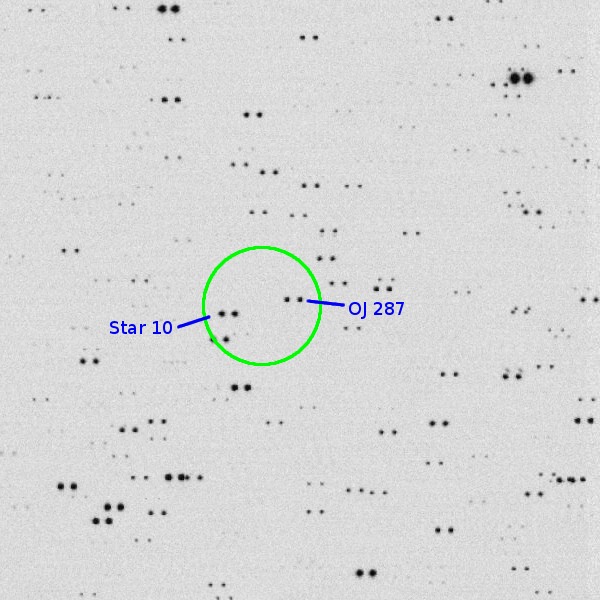
12x12 arcmin, North is up and East is to the left. The green circle
indicates the field of view of FAPOL.
6) Observing epochs
Below are the observing dates for this campaign. The observations can be made
at any time within the time window indicated for each date.
24-11-2015 | 02:00-06:20
04-12-2015 | 01:30-04:00
06-12-2015 | 01:20-06:30
10-12-2015 | 01:10-06:30
14-12-2015 | 00:50-06:30
15-12-2015 | 00:50-06:30
21-12-2015 | 00:20-06:40
23-12-2015 | 00:20-06:40
29-12-2015 | 23:50-06:40
05-01-2016 | 23:40-06:40
10-01-2016 | 00:30-06:20
13-01-2016 | 23:00-06:00
22-01-2016 | 22:20-05:30
25-01-2016 | 22:00-05:10
29-01-2016 | 21:50-05:00
02-02-2016 | 21:40-04:50
7) High polarization standard
We will used the same standard star observations as P52-012. However, we would like
to check the position angle calibration with another star. One observation near the
beginning of the campaign is enough. Below are the instructions on how to do
this observation:
- If not already done, tcs.setup-tel-alfosc
- In a sequencer window type cd ~obs/scripts/52-012/
- In this directory type
tcs.append-object HD25433 04 06 08.07 +62 06 07.0 2000 0 0 0
to enter the standard star into current TCS catalogue.
- Enter FAPOL lambda/2 plate into the beam with: alfosc.carriage IN
- Setup ALFOSC for R-band polarimetry with:
alfosc.wheels -s Calcite -f 76 -forceFASU
- Make sure the focus is adjusted: alfosc.focus-offset
- Defocus a bit since this is a bright star: tcs.focus-delta 200
- Set the remote file storage path with:
alfosc.rempath /data/service/52/012/
- Switch on remote saving: alfosc.remsave_on
- Display the finding chart with the command: xv hd25443.gif
- Point to the target and start auto-guiding: tcs.guide-object HD25433
- Set the window size to default for imaging polarimetry:
alfosc.polwin
- Start the sequence of exposures at 4 angles of the lambda/2 plate with
the script:
alfosc.linpolexpose 4 HD25433 1.0 1
Note that you will see two horizontally displaced (by 15 arcsec)
images of the same field as that shown in the finding chart.
-
When finished, return to the correct focus tcs.focus-delta 0
and reset ALFOSC CCD and optics with carriage OUT, resetxy
and allopen, focus-offset, and set remsave_off.
| Finding chart |
Visbility on 2015-12-10 |
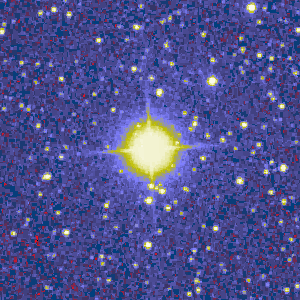
| 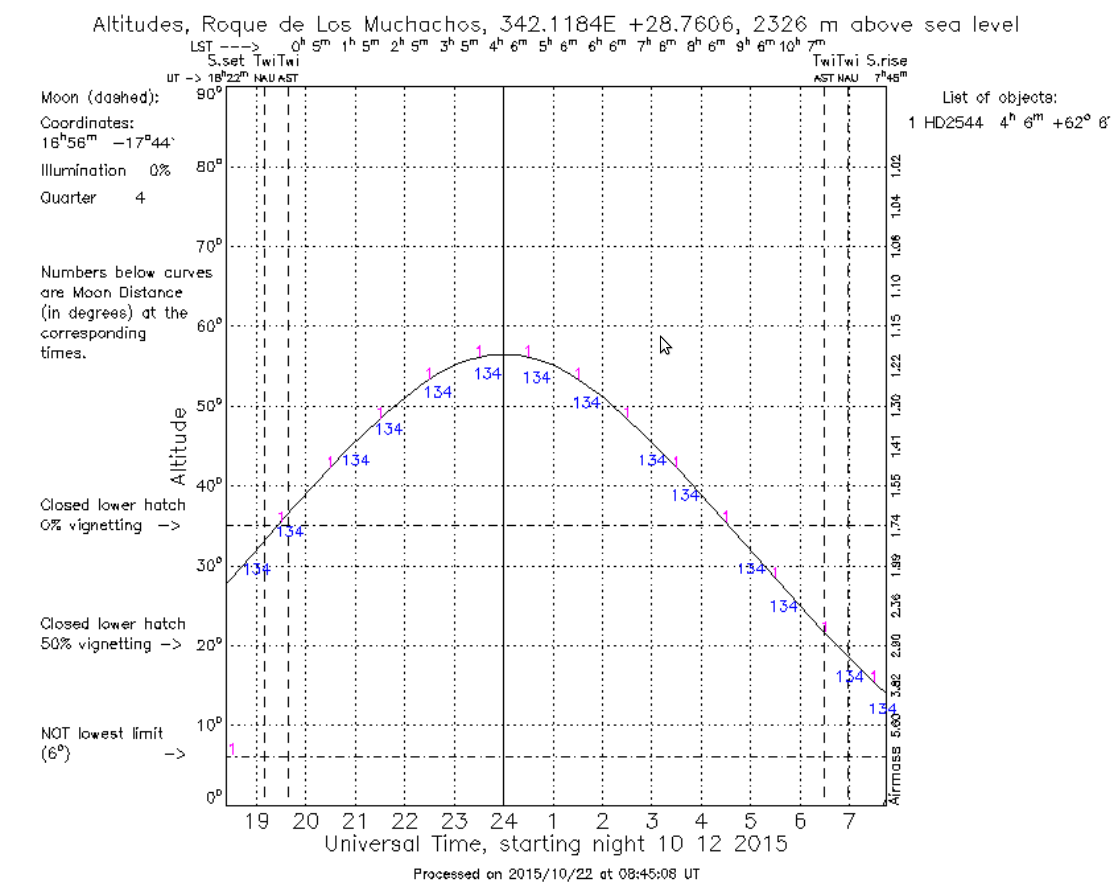 |
8) Manual observations
If the observing script oj-pol.script does not work correctly,
here are the instructiosn for manual observations :
- If not already done, tcs.setup-tel-alfosc
- In a sequencer window type cd ~obs/scripts/52-012/
- In this directory type
tcs.append-object OJ_287_off 08 54 52.3 +20 06 23 2000 0 0 0
to enter OJ_287 into current TCS catalogue.
- Enter FAPOL lambda/2 plate into the beam with: alfosc.carriage IN
- Setup ALFOSC for R-band polarimetry with:
alfosc.wheels -s Calcite -f 76 -forceFASU
- Make sure the focus is adjusted: alfosc.focus-offset
- Set the remote file storage path with:
alfosc.rempath /data/service/52/012/
- Switch on remote saving: alfosc.remsave_on
- Display the finding chart with the command: xv oj287_map_OFF.jpg
- Point to the target and start auto-guiding: tcs.guide-object OJ_287_off
- Set the window size to default for imaging polarimetry:
alfosc.polwin
- Start the sequence of exposures at 4 angles of the lambda/2 plate with
the script:
alfosc.linpolexpose 4 OJ_287 15.0 1
-
When finished with all targets and standards, reset ALFOSC CCD and optics with
carriage OUT, resetxy and allopen, focus-offset, and set remsave_off.
Invalid Proposal |