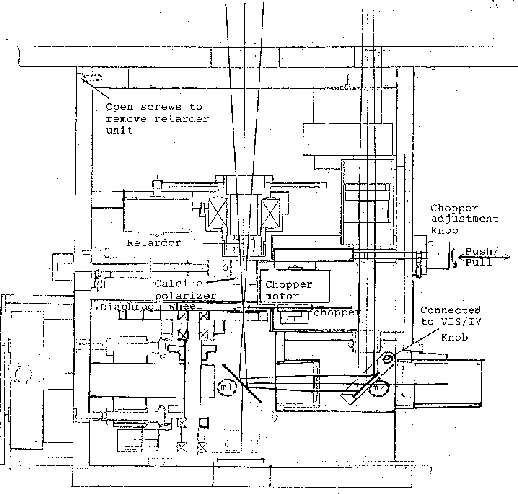
Figure: The chopper and its system of adjustment. m1 and m2 are Mirror 1 and Mirror 2 respectively in the instrument.
Figure 5.2 shows the chopper and its system of adjustment. The position of the chopper is adjusted with a screw connected to the adjustment knob. When it is rotated the chopper moves in (counter- clockwise) or out (clockwise). The screw is kept in its position by a springloaded steel ball in the groove on the shaft. The chopper can be moved rapidly out (visual wide field viewing, diaphragm 3, empty) by pulling the knob out. When pushed in the chopper position remains unchanged if the knob has not been rotated.
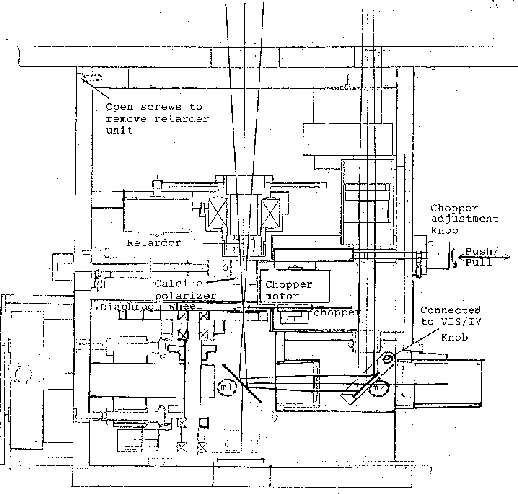
Figure: The chopper and its system of adjustment. m1 and m2 are
Mirror 1 and Mirror 2 respectively in the instrument.
The chopper has concentric slits on two radia (see drawing). When using double diaphragms the chopper must be adjusted so that the common border of the slits is in between the diaphragms. This can be done most easily by switching the chopper on and off with the dome illuminated. The more experienced can also do it in the dark by using the field illumination (adjustment knob on TurPol). Double diaphragms can be used for single channel photometry by switching chopper off. Be sure that the chopper stops so that the diaphragm (usually lower) is completely open. It may be nacessary to do chopper on-off a few times.