


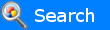




|
|
Triggering the NOT
What do I do?
-
If the object is visible, call immediately the observing room of the NOT telescope
- Use one of the following email templates to execute the observation and modify the
bold printed tags:
To: staff@not.iac.es, observer@not.iac.es, grb@dark-cosmology.dk
Subject: Activation of the ToO program (51-504) of P. Jakobsson for GRB ??????
Email content:
Dear NOT observer and staff.
This is a trigger of the GRB ToO programme (PI: Palli Jakobsson).
For further details, please see:
http://www.not.iac.es/observing/too/P51/P51-504/
Please reply to grb@dark-cosmology.dk to acknowledge the reception
of this request. The target information and the observing strategy
are reported below.
Please let us know if you carry out time-critical observations.
For any questions please do not hesitate to contact me on my mobile
phone <***** insert your phone# *****>.
Thank you for your collaboration,
<***** insert your name *****> (on behalf of the Nordic GRB team)
------------
The purpose of the observation is to monitor [search for] the optical
afterglow of GRB ??????. Please execute these observations as soon as
possible. [Please execute these observations around ?? UT when
the object becomes visible at the NOT.]
Target information, including a link to a La Palma visibility plot and
a finding chart (note that the GRB afterglow is a new object in the
field, and therefore does not appear on the chart):
< ***** insert the link to the correct webpage. Look at the
GRB alert email, click on "More finding charts" and then
on "GE" for the appropriate burst ***** >>
------------
The burst is localised to the following position:
RA(J2000) = < ***** COORDINATE ***** >
Dec(J2000) = < ***** COORDINATE ***** >
Current uncertainty radius = < ***** ERROR RADIUS ***** >
We ask for the following observations with MOSCA:
- R band: 3 x 300 s
- I band: 5 x 400 s
We have uploaded the corresponding script for each filter to
the script directory ~/scripts/51-504 on the observing computer.
The script name is: < **** insert the name of your script **** >
and was obtained with the NOT observing script generator
(http://www.not.iac.es/observing/forms/script/v1.5/index.php;
we choose a "3x3 grid" dither pattern with 10 arcsec steps):
Before starting observing add our target to the TCS:
[TRIGGER PERSON: add GRB name and coordinates]
tcs.enter-object GRB?????? hh mm ss ±deg mm ss 2000 0 0 0
Then, ensure that all data are transferred to our
FTP account by activating remote saving, before any data are obtained:
rempath /data/service/51/504
remsave_on
Also ensure that the field is not rotated, i.e. be sure
that N(up),E(left) is used.
Then take a 30 seconds exposure and move the target area
to the center of the lower left CCD. After this,
run the observing script for that filter. If several observations
in several filters are requested, please repeat the procedure,
to ensure that the target is properly centered in the CCD.
Please modify the text.
-------------
Important for the trigger person: do not hit the "Save" button
on the webpage below. Instead, hit the "Preview" button. Verify
that the commands are correct. Then press "Load" which
is located at the very bottom of the page after generating the
Preview.
-------------
For calibration we request:
- Standard XXX band twilight flats;
- 10 bias frames.
Please ensure that all the calibration data are transferred to
our FTP account by activating remsave before the calibration data
are obtained:
rempath /data/service/calib
remsave_on
When the calibration files have been acquired, please turn off remsave:
remsave_off
------------
This webpage was last updated on September 12, 2012. Please send comments or suggestions to

| |