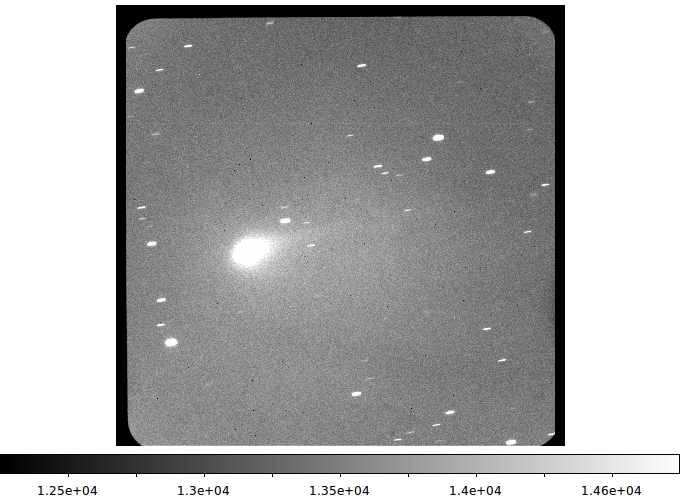P52-030: Monitoring the ROSETTA target comet
67P/Churyumov-Gerasimenko
PI: Harry Lehto (University of Turku)
Contact: hlehto@utu.fi,
+358503586062
Half nights 13.3. and 14.3.
Instructions
coordinates
Visibility plots:
130316
140316
Instructions
Note: Pay attenttion to the first image(s) and check that the tail of the
comet is also included in the image. If needed, do a teloffset after the first
two images (the observing script gives you an opportunity for it).
If you do not see any comet in images something probably went wrong
with coordinates and telescope pointing. In that case you can
check the comet coordinates on
this list or online and point the telescope manually.
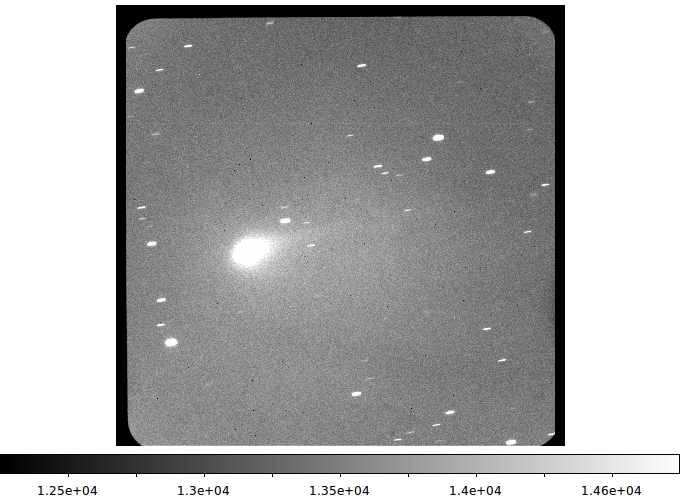
A raw 200s image in V taken on Sep 8 2015 where the comet and tail are well positioned on the ccd.
Observing sequence for all nights: 1h 15 min
total each.
V and R bands
V exposure 1 x 15 sec with no differential tracking
V
exposure 1 x 200 sec with no differential tracking
V
exposures 6 x 200 sec with differential tracking on (for
imaging and astrometry)
V exposure 1 x 200 sec with no
differential tracking
V exposure 1 x 15 sec with no
differential tracking
R exposure 1 x 15 sec with no
differential tracking
R exposure 1 x 200 sec with no
differential tracking
R exposures 7 x 200 sec with differential
tracking on (for imaging and astrometry)
R exposure 1 x 200
sec with no differential tracking
R exposure 1 x 15 sec
with no differentail tracking
There is a script to execute the
observations. See the detailed
instructions.
Calibrations
Standard bias and flats please, i.e. twilight flats and "alfosc-calibs".
Coordinates
The pointing script is taking the coordinates from a file (67P_coordinates_p52.txt), but here we list coordinates for the scheduled nights and the proposed observing start
times. In case some observations
are performed on nights not listed below, the coordinates can be obtained from this webpage (click on ephemeris and change time span to correct date and in table setting check "Rates;RA&Dec" to get also the tracking speed).
Note that these are for specified UT with the real date.
Differential tracking is important for comet tail identification and
accurate photo- and astrometry.
Please note that for the nights where observing time is given as a range of time, RA-rate and Dec-rate on this table are for the start time of the observing window. The correct values that should be used will be printed in sequencer by the pointing script (values can also be found in file 67P_coordinates_p52.txt).
67P/Churyumov-Gerasimenko Perturbed
ephemeris below is based on elements from MPC 89011.
67P (updated Oct 1, 2015)
|
Night (true time)
|
Obs time
|
R.A.
|
Decl.
|
RA-rate
|
Dec-rate
|
Obj.
|
Obj.
|
Moon
|
Moon
|
Moon
|
|
hh mm
|
(J2000)
|
(J2000)
|
"/h
|
"/h
|
Azi.
|
Alt.
|
Phase
|
Dist.
|
Alt.
|
|
Oct 8 2015
|
04:30
|
09 48 06.2
|
+18 19 27
|
+100.81
|
-27.33
|
258
|
+19
|
0.19
|
8
|
+17
|
|
Oct 12 2015
|
04:35
|
09 48 09.8
|
+18 19 13
|
+100.65
|
-27.34
|
261
|
+23
|
0.19
|
8
|
+23
|
|
Oct 15 2015
|
04:35
|
10 07 22.1
|
+17 01 12
|
+94.72
|
-27.63
|
263
|
+24
|
0.04
|
77
|
<0
|
|
Oct 19 2015
|
04:40
|
10 17 46.0
|
+16 16 35
|
+91.34
|
-27.51
|
264
|
+25
|
0.33
|
124
|
<0
|
|
Oct 24 2015
|
04:40
|
10 30 11.3
|
+15 21 23
|
+87.14
|
-27.1
|
266
|
+26
|
0.85
|
167
|
<0
|
|
Nov 1 2015
|
04:45
|
10 55 20.0
|
+13 24 32
|
+78.02
|
-25.32
|
270
|
+29
|
0.43
|
23
|
+49
|
|
Nov 05 2015
|
04:45
|
10 57 28.5
|
+13 14 22
|
+77.18
|
-25.1
|
271
|
+30
|
0.34
|
13
|
+38
|
|
Nov 9 2015
|
04:45
|
11 05 47.7
|
+12 34 36
|
+73.82
|
-24.14
|
272
|
+31
|
0.06
|
36
|
<0
|
|
Nov 13 2015
|
04:45
|
11 13 43.7
|
+11 56 30
|
+70.42
|
-23.05
|
274
|
+33
|
0.02
|
82
|
<0
|
|
Nov 15 2015
|
04:50
|
11 17 33.0
|
+11 38 08
|
+68.70
|
-22.47
|
275
|
+33
|
0.12
|
106
|
<0
|
|
Nov 22 2015
|
04:50
|
11 03 09.7
|
+10 38 48
|
+62.62
|
-20.22
|
278
|
+36
|
0.82
|
160
|
<0
|
Nov 29 2015
|
05:00
|
11 41 35.1
|
+09 44 13
|
+56.41
|
-17.69
|
281
|
+39
|
0.87
|
64
|
+72
|
|
Dec 3 2015
|
05:00
|
11 47 34.1
|
+09 16 56
|
+52.73
|
-16.11
|
283
|
+41
|
0.51
|
17
|
+53
|
|
Dec 7 2015
|
05:05
|
11 53 10.4
|
+08 52 08
|
+48.81
|
-14.45
|
291
|
+49
|
0.16
|
32
|
+17
|
|
Dec 11 2015
|
05:05
|
11 58 19.9
|
+08 30 14
|
+44.87
|
-12.7
|
294
|
+51
|
0.00
|
79
|
<0
|
|
Dec 15 2015
|
05:05
|
12 03 03.4
|
+08 11 12
|
+40.80
|
-10.88
|
297
|
+53
|
0.16
|
130
|
<0
|
|
Dec 22 2015
|
05:10
|
12 10 14.9
|
+07 45 07
|
+33.38
|
-7.56
|
303
|
+57
|
0.87
|
132
|
<0
|
|
Dec 23 2015
|
05:10
|
12 11 09.7
|
+07 42 10
|
+32.29
|
-7.07
|
304
|
+57
|
0.94
|
118
|
+3
|
|
Dec 31 2015
|
05:15
|
12 17 23.1
|
+07 25 41
|
+23.19
|
-3.07
|
314
|
+61
|
0.69
|
16
|
+66
|
|
Jan 4 2016
|
05:05
|
12 19 45.0
|
+07 22 21
|
+18.38
|
-1.00
|
320
|
+63
|
0.32
|
33
|
+32
|
|
Jan 8 2015
|
04:55
|
12 21 35.0
|
+07 22 19
|
+13.48
|
+1.09
|
313
|
+61
|
0.04
|
82
|
<0
|
|
Jan 12 2016
|
04:50
|
12 22 53.3
|
+07 25 38
|
+8.36
|
+3.15
|
319
|
+63
|
0.06
|
135
|
<0
|
|
Jan 16 2016
|
04:45
|
12 23 38.5
|
+07 32 14
|
+3.15
|
+5.18
|
326
|
+65
|
0.41
|
165
|
<0
|
|
Jan 20 2016
|
04:40
|
12 23 50.2
|
+07 42 02
|
-2.09
|
+7.13
|
334
|
+37
|
0.84
|
112
|
<0
|
|
Jan 29 2016
|
04:20
|
12 22 14.0
|
+08 14 56
|
-13.77
|
+11.13
|
338
|
+68
|
0.77
|
10
|
+59
|
|
Feb 1 2016
|
04:15
|
12 21 04.3
|
+08 28 58
|
-17.59
|
+12.29
|
346
|
+69
|
0.50
|
41
|
+34
|
|
Feb 5 2016
|
04:00
|
12 19 03.9
|
+08 49 36
|
-22.47
|
+13.66
|
338
|
+69
|
0.14
|
90
|
<0
|
|
Feb 9 2016
|
03:40
|
12 16 31.8
|
+09 12 20
|
-27.10
|
+14.74
|
350
|
+70
|
0.00
|
145
|
<0
|
|
Feb 13 2016
|
03:20
|
12 13 32.1
|
+09 36 26
|
-31.25
|
+15.53
|
342
|
+70
|
0.26
|
153
|
<0
|
|
Feb 17 2016
|
03:00
|
12 10 07.0
|
+10 01 31
|
-34.85
|
+15.99
|
334
|
+70
|
0.70
|
98
|
+5
|
|
Feb 24 2016
|
23:50-05:50
|
12 02 20.9
|
+10 51 56
|
-39.81
|
+16.01
|
284
|
+45
|
0.95
|
10
|
+39
|
|
Feb 28 2016
|
23:30-05:30
|
11 58 03.1
|
+11 16 44
|
-41.44
|
+15.45
|
282
|
+43
|
0.69
|
52
|
<0
|
|
Mar 8 2016
|
22:50-04:50
|
11 47 56.4
|
+12 07 38
|
-42.47
|
+13.01
|
283
|
+47
|
0.00
|
168
|
<0
|
|
Mar 12 2016
|
22:30-04:30
|
11 43 28.2
|
+12 26 53
|
-41.59
|
+11.52
|
281
|
+45
|
0.20
|
125
|
+10
|
|
Mar 13 2016
|
0.5 night?
|
11 42 23.2
|
+12 31 14
|
-41.16
|
+11.14
|
277
|
+40
|
0.30
|
111
|
+29
|
|
Mar 14 2016
|
0.5 night?
|
11 41 17.3
|
+12 35 31
|
-40.82
|
+10.72
|
278
|
+41
|
0.41
|
97
|
+41
|
|
Mar 16 2016
|
22:10-04:10
|
11 39 05.9
|
+12 43 41
|
-40.10
|
+9.816
|
310
|
+67
|
0.64
|
69
|
+39
|
|
Mar 19 2016
|
21:50-03:50
|
11 35 58.3
|
+12 54 21
|
-38.5
|
+8.49
|
282
|
+46
|
0.88
|
32
|
+71
|
|
Mar 28 2016
|
21:20-03:20
|
11 27 26.6
|
+13 16 41
|
-32.30
|
+4.29
|
284
|
+49
|
0.76
|
79
|
<0
|
|
Apr 1 2016
|
21:00-01:40
|
11 24 06.8
|
+13 21 51
|
-29.16
|
+2.25
|
340
|
+74
|
0.36
|
131
|
<0
|
Detailed instructions
how to execute observations Go to the programme
directory ~/scripts/52-030/ in ALFOSC sequencer
Run the script comet67P_ALpointing.script for ALFOSC
or comet67P_pointing.script for StanCam. This will
take correct coordinates from the file 67P_coordinates_2015.txt,
append them to the TCS and points the telescope there.
For ALFOSC-script there is an extra "teloffset -62 -62" to
have the tail on the detector.
In
case something goes wrong, you can enter the coordinates manually
(e.g.tcs.append-object 67P_CG 18 47 36.2 -29 34 10 2000 0 0 0) and
preset to the target with key "4". In the programme
directory ~/scripts/52-030/ in ALFOSC sequencer run the script
comet67P_AL.script. Or when using StanCam, run the script
comet67P_ST.script.
Note that this is not a "do-it-all" script and
requires your attention.
It will first take images with
normal tracking then it asks you to turn on differential tracking,
takes some more images and asks again to turn back to normal
tracking for more images. This sequence happens twice, first for V
filter then for R filter.
Please make sure that the tail of the comet
is on the CCD as much as possible.
When the script asks you to turn on
differential tracking do the following in TCS:
auto-pos-off
preset again to the target with "4"
NOTE: if you moved the comet after the first image with teloffset to position it better on the CCD, you should make sure to preset to the new TCS target 67P_actual that the script has appended to the catalgoue.
star-box-position 320 100 (this seemed to be a good
position for the guide
box on February 28 ),
keep an eye on the box
during differential tracking so that it doesn't reach the side of
the screen, you may need to choose a different starting point for
it)
p-s-s 5 5 (sets the step size for next point)
then select the function Guide Probe Y-/Y+/X+/X-
using Change move mod (5), and use either 'Alt
Function'+'arrow' keys, or 'Ctrl'+'t,f,v,g' to move the
probe so that the guide star falls on the box. In the end you can
do "p-s-s 1 1" to fine tune the guidprobe movement. Start
autoguiding with the TCS command ag-on when the star is
placed in the box.
box-motion-start RA-rate Dec-rate (Sets the tracking
rate, for which you should check the correct values for each
night on the coordinates table).
When script asks you to turn off
differential tracking do the following:
box-motion-stop (this stops differential tracking and
moves the star box back to the center next time you preset)
auto-pos-full
Preset to target with key "4" (67P_actual). Autoguiding should
be started automatically
More information about differential tracking in the cookbook.
|